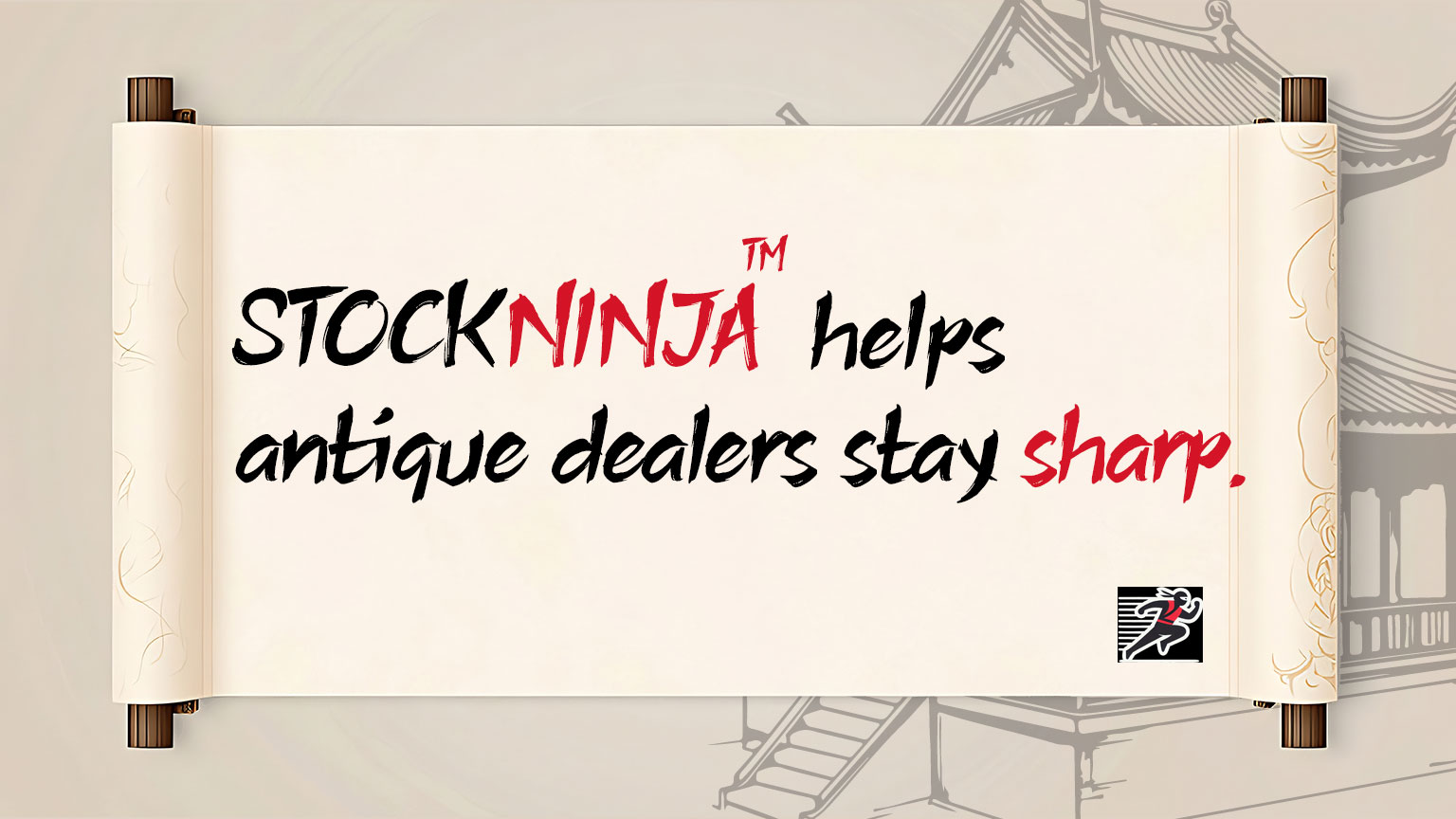Welcome to the StockNinja™ Dojo.
Every dealer needs a home base where skills are sharpened, chaos turns to clarity, and the business of selling antiques becomes something you can master. StockNinja™ is that platform—built for antique mall dealers managing multiple booths and online marketplaces.
From Chaos to Clarity
When you’re juggling locations and channels, spreadsheets pile up and details slip. StockNinja brings it all into one place so you can see what you have, where it is, and how it’s performing—at a glance.
Tools Dealers Asked For
StockNinja comes with practical features built from real dealer life:
- Barcode Stickers – Print labels that fit right onto your price tags for quick scanning.
- QR Codes – Track an item’s full journey from intake to booth with dynamic QR codes.
- Reports That Matter – See top sellers, slow movers, rent break-even, profitability by location, and more—all at a glance.
- Mobile App (coming soon) – Manage stock on the go, right from your phone.
More Than Just Inventory
StockNinja isn’t just a place to log products—it’s a full dealer’s toolkit:
- Intakes – Log purchases before they hit inventory; record price, source, notes; attach up to 3 receipt images; link to travel logs.
- Sources – Track where you buy (auctions, dealers, suppliers); mark favorites; add acquisition expenses right from the source page.
- Locations – Keep physical booths, pop-ups, and online marketplaces in one list; track fees, commissions, and performance.
- Dispatch (Single & Bulk) – Send items to booths/shows in one click or in batches; perfect for restocks.
- Inventory Dispatch History – See what went where, when; review current stock and past movements per location.
- Visual Booth – A photo-first view of everything currently staged at a location—great for quick checks and planning swaps.
- Process Sold Products – Clear post-show catch-up by marking multiple items sold in one session.
- Process Returns – Handle batch returns from a location with proper quantities and notes.
- Move Between Locations – Shift stock from one booth to another in bulk to rebalance inventory.
- Import from Excel (Copy & Paste) – Add many products quickly using a guided template or your own sheet.
- Add Products in Bulk – Enter items in batches (e.g., 10 at a time) and save—fast and clean.
- Product Research Tools – Launch Google Lens and eBay sold listings right from the product edit screen.
- Barcode Stickers – Print and scan to speed up tracking at the booth.
- QR Codes – Follow an item’s journey inventory → dispatch → sale with dynamic status updates.
- Events & Calendar – Plan auctions, shows, sourcing trips; color-code; add reminder emails (same day, 1 day, or 7 days before).
- Tasks (To-Do List) – Priorities, statuses, color cues, and quick updates to keep work moving.
- Documents Manager (Coming Soon) – Store contracts, invoices, receipts; search by name/notes; filter by type/date; download anytime.
- Expense Tracking Log – Filter by type, location, source, and date; flag travel-related costs; export to Excel.
- Travel Logbook – Record miles, destinations, and purposes; link trips to expenses; export when tax time comes.
- Location Activity Log – A full audit trail per location: sales, returns, ins and outs—everything in one place.
- Books Research Library — Your pipeline for collectible books: add titles, filter by genre/language/condition/signed. List vs. sold price comparison for sharper pricing decisions.
- Reports Center – Top sellers, slow stock, profit by location, rent break-even, YoY trends, taxes/commissions by month, and more.
It’s everything you need to manage booths, online shops, and the road trips in between—without wrestling spreadsheets. See the full list of StockNinjaTM features.